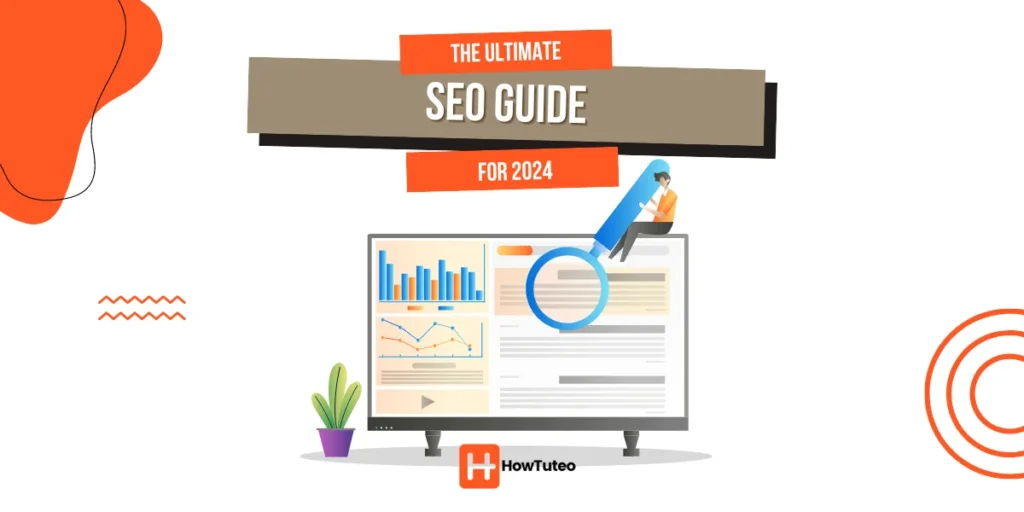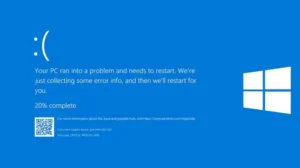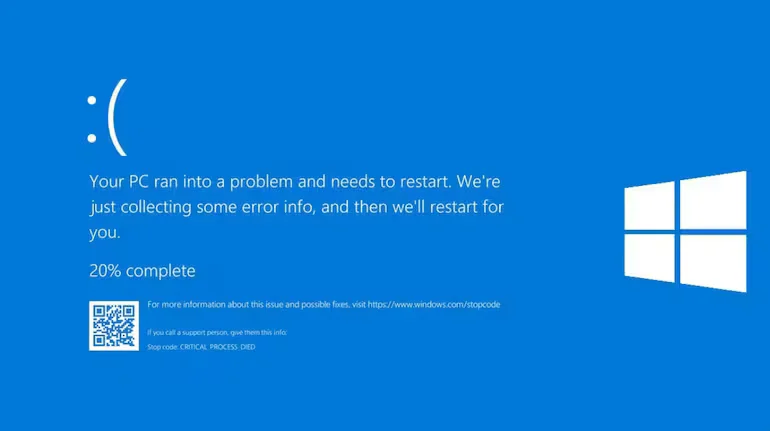What is SEO
SEO is the process of improving a website in order to increase its visibility in search engines results pages (SERP) such as Google, Bing or Yahoo. The acronym SEO stands for Search Engine Optimization. It is a list of best practices aimed to improve the appearance, the usefulness and the positioning of multiple types of content in the organic search results. In the following, you will find the ultimate guide for SEO in 2024.
Why is it important to write a SEO content
Statistics have shown that almost all search engine users don’t go beyond the first result page. Ranking high in the search results is very important to attract more users and to increase the traffic to your website. The search engine journal has published in 2020 a study which demonstrates that the first organic result has an average click-through rate (CTR) of 28.5%, that number drops to 15% for the results in the second position, 11% for the results in the third position and then drops down to 2.5% CTR for websites ranking in the tenth position.
SEO is also important to help you attract the right category of users according to your website’s main purpose. That helps you to achieve the site’s goals easily and effectively either it’s for commercial, transactional, navigational or informational goal.
Also, SEO is free unlike advertising compagnes and will bring relevant traffic for your website and for a long period of time.
How does search engines work
To understand SEO it is important to understand how search engines work. That will help you to focus in the must important aspects to work in your website in order to rank higher in SERP. To understand the search engine functioning we will take Google as example.
Google needs 3 steps to make a website appear in search results: Crawling, Indexing and Ranking.
- Crawling: Google has robots (also called crawlers or spiders) which follows hyperlinks allover the web in order to discover new multimedia content. This content can be either web page, image, video, document, audio files or any digital content that can be published on the internet. When the robot crawls a digital content, it gathers all the information about it and follow the links in that content. Then the robot report all the information to Google servers.
- Indexing: When the robot find a digital content and communicates its information to Google, these information is added to the “Search index” which is a huge database of discovered URLs.
- Ranking: Once the URLs added to the search index, Google starts organizing the results for each search query or keyword from the most relevant to the least relevant (Google’s ranking process is much more complicated than that and changes with every update but we keep it simple as long as Google’s first concerne is result relevance).
SEO pillars
On page SEO
On page SEO focuses on optimizing elements directly within the website such as:
- Keyword analysis
- Meta tag optimisation
- URL formatting
- Content optimization
- Site structure
- Image optimisation
Off page SEO
Off page SEO focuses on elements outside the website but which have significant effect on the position of the site on search engine results. Some elements of the off page SEO:
- Link building
- Social media presence and engagement
- Online directories
- Guest blogging
- Forums
- Influencers and collaborations
Technical SEO
Technical SEO focuses on technical aspects of the website which helps to improve performance, security or loading speed. The main purpose of this SEO pillar is to make the website easily accessible for search engine crawlers. Some areas of technical SEO:
- Website speed and performance optimization
- Responsive website design
- Mobile friendly
- XML sitemap
- Robot.txt file and canonicalization
- HTTPS implementation and security aspects
How to optimize your blog for search engines
Planning your SEO
Keyword research and optimization
Keyword research and optimization is one of the most important aspects of SEO. The objectif is to find relevant keywords and phrases that will attract the maximum traffic to your website without being very hard to rank for. Those keywords must be strategically integrated in your content to boost its visibility and make it rank higher in search engine’s results.
This aspect of SEO is very important because it helps the search engines understand your content consequently increase chances to appear higher in results related to your topic.
Make sure to select keywords that matches your topic by identifying what your target audience is looking for. You need to use keywords and phrases that your potential customers or readers are searching for.
To find the best keywords try to use keyword research tools like Semrush, Ahrefs, or Google Keyword Planner. Also you can use Google Trends, it can give you an idea about keywords popularity over time. An other method of finding relevant keywords is to get some inspiration from your competitors.
However, keep in mind that the most obvious keywords don’t always generates the best results. Also, because trends changing over time, make sure to periodically do keyword research and refresh to ensure that you are still focusing on the bets keywords for your topic and your audience.
Remember, the incorporation of the keywords must be natural without stuffing and over-saturating the content.
Target rich and relevant long content
Actually, search engines like Google prefer long and rich blog posts instead of short ones. The main point here is to keep in mind that the content must be relevant and rich instead of being long without being relevant.
The downside to longer posts is that they may submerge the readers. To avoid that, you need to break down the content into parts using headlines. Also, using lists and tables can help to keep the content readable even if it’s long.
Write about topics peoples are searching for
You will never get traffic if you write about topics no body is interested in. To check how much search volume a topic is generating you can use different tools. For example you can use Semrush’s Keyword Magic Tool to check the average number of times a keyword is searched per month. This tool gives you also the keyword difficulty which indicates how difficult is to organically rank for this keyword.
To quickly rank if your blog is new, target easy keywords with low keyword difficulty (less than 30%). Using the same tool you can filter by KD setting it to “easy” and you will have a list of topics that are easy to rank for.
Target the right search intent
Search intent or user intent is the goal of the users behind their search. In other words, it represents what the user is trying to accomplish with the search, whether that’s looking for an information, or looking for a product or just exploring a specific topic.
We distinguish between 4 types of search intent:
- Navigational intent: Users just want to find a specific page (e.g., “Facebook login”)
- Informational intent: Users want to learn more about a topic (e.g., “what is internet”)
- Commercial intent: Users want to do research and to know about different products before making a purchase decision (e.g., “best cat food”)
- Transactional intent: Users want to complete a specific action, usually a purchase (e.g., “buy Thinkpad laptop”)
Once you understand search intent and you know the topic you will write about, create the content accordingly in order to match the user intent you are targeting. For example, blog keywords have usually informational intent, so the user is looking for information that can be delivered in format of how-to guides, lists, definition or comparison. For product pages the user is looking for a detailed description and characteristics of a product.
Content SEO
Use an SEO optimized title
While choosing your title keep in mind that you should optimize it for SEO. Always include your main keyword into the title. Best practices recommends to keep the title around 60 characters.
Use headers to improve reading
Use headings to structure your content and to make it easily readable both for human readers and for search engine robots (or crawlers).
Utilize H1 header as the title of your content. It must give an overview of what the page will cover, and must contain the right keywords. Ideally your H1 length must be around 60 characters. Then use H2, H3 and H4 heading to break down the content into parts and subtopics. These sub-headers should reflect the content in the body using the right intent keywords.
Opt for simple content structure and ease of reading
Keep things simple to optimize the reading experience. Avoid long text sections and use paragraphs, each paragraph contains three to four sentences. Always put important information first and keep the sentences simple and clear. Keep in mind that using simple vocabulary and simple words to help everyone understand your content.
Don’t hesitate in using lists, bullet points and tables to keep the information well organized and easily readable.
Optimize the reader experience
The reader experience is the most important aspect of user experience especially for blog posts. This include many factors like readability, content formatting, and page loading speed. Always focus on writing a clear and comprehensive content that is accurate according to the latest information and data.
Also, optimize loading page by using low size on-page elements like images and videos. Using WEBP images can be very helpful to optimize the images size and loading. In addition you can reduce the size of images by using tools like TinyPNG which is free.
Target content quality instead of quantity
Some articles talk about post with 2000 words or more, others talks about posts around 8000 words to get ranked in search engines. That is not 100% true. Always privilege quality over quantity by creating a rich content with exact information that gives the readers the answers they are asking for. Avoid adding words to your content simply to reach a specified length.
A good introduction combined with good quality paragraphs containing the essential and accurate information is the key to give the crawlers the exact content they are looking for.
That said, don’t stick to posts with very low number of words, this type of content tend to fly under the radar of search engine’s robots.
Creating quality content is always beneficial either for the reader and the writer and search engines like Google are likely to reward that type of content with higher ranking and more trafic.
As an example, and according to Google’s guidelines quality content is:
- Clearly organized
- Easy to read
- Unique, fresh and updated
- Satisfying the search intent
- Follows Google E-E-A-T guidelines
Optimize your content to featured snippets

On Google, featured snippets are the most direct answer to a search query. To be chosen by Google for its featured snippet for a given request, you should answer the question thoroughly and succinctly.
For example, if the query is “How to install Windows 10”, you can put “How to install Windows 10 on your laptop” as H1 or H2, directly followed by the steps in a numbered or bulleted list.
Also, make sure to include a part of the question to your answer. You can start your first paragraph with : “To install Windows 10 on your laptop, follow the steps …”.
It is also recommended to start each sentence with an actionable verb like: click, choose, add, …
Finally, to increase your chances to be chosen by Google for a featured snippet of a given query, write an answer that does not exceed 58 words.
Write for humans instead of writing for search engines
While trying to build a content that is optimized for search engines, keep in mind that you are writing for human readers. Your pages content must be oriented towards your potential customers interests and motivations.
Always use natural language when writing your blog posts or your product description. Don’t forget to illustrate with images and videos if necessary. Each image needs to have a description and and Alt text.
Avoid keyword stuffing
The main goal of using keywords is to optimize your content not to make it over-saturated. Incorporate keywords naturally in your content. For example, in a description, focus on one or two keywords to make the text more natural.
In general aim for a maximum of 5 keywords per page (either for blog posts, product pages or business pages etc…).
Add internal links to your pages
Internal links are links within your page pointing to an other page in the same website. Those links help search engine’s robots navigate from page to an other and create an accurate sitemap. This makes search engines know the exitance of pages by there links in other pages, so they crawl them and index them much faster.
Internal links helps also your audience discover more of your content. This make the content much interesting and helpful for the users. That makes them spend more time in your website and reduces the bounce rate which is a good signal to search engines.
Don’t forget that internal links are used to link pages that fit the appropriate context of the content. So consider the relevancy of every page you want to link to your current page.
When adding a link to an other page on your website use natural language and avoid spammy generic call-to-action such as “Click here”, etc.… Use instead natural descriptive words to describe the content behind the link.
Last, and like keywords, avoid over using internal links. With a lot of links in your page your content will look messy which has a negative impact on user experience.
Add links to high-authority external website
Don’t hesitate to add to your content links to external reputable sources and website. That offers to the user additional information and shows the search engines that the content is accurate and that the writer has done his research.
Include relevant CTA
Including relevant Call-To-Action in your content can lead your audience to the next step which reduces the bounce rate and increases the conversion rate. That the goal! isn’t it!
It is recommended to be creative when using CTAs either using buttons, hyperlinks or widgets.
Avoid over using AI
Using AI to generate content can be useful and very helpful. But over using that tool or creating AI only content can be seen by search engines as a non accurate content. Search engines such as Google tend to depreciate content based only on AI (or over uses AI)?
Key words and descriptions
Add a meta description
Meta description is the short description you’ll find underneath the title of each result on the result page of search engines.
Always add a meta description to your pages to sum up what your page is about. Being an important element used by search engine to understand your content and to rank your pages, meta description must never be forgotten.
Meta description must be:
- Short: under 155 characters
- Contains one to two key words
- Interesting and different from other’s meta descriptions for the same content
- Use active voice and make it actionable
Using images? Don’t forget the alt text
It is recommended to use images especially for product pages and blog posts. So, don’t forget to add a description for the image but above all do not forget to add alt text for every image you incorporate to your content.
Alt text describes what is illustrated in the image and it helps search engines to understand what is in the image and why it is integrated to your page.
It is recommended to include some keywords to your image’s alt text. That helps search engines to index your images and makes them appear in image search engines like Google Image.
Page loading optimization
Compress images
Since fast page loading improves the user experience, search engines rewards that by higher ranking. One of the most easiest ways to improve page loading speed is to compress images. As said earlier, use JPEG or WEBP image types and use tools like TyniPNG to reduce the size of the images.
Also it is recommended to adapt the image resolution to your content goal. In general resolutions of about 1200×800 are sufficient for blog content, and about 800×800 is sufficient for product pages.
Tip: You can check your website pages loading speed using Google’s PageSpeed Insights tool.
Optimize and organize the website’s code
Website code may be composed of different programming languages such as HTML, PHP, CSS and JavaScript. Each of these languages has its own organization. As the website grows up the code can become unorganized or some portions of code may become useless or outdated. That’s why it is recommended to clean up the code periodically.
This factor is one of the key elements that highly affects your website’s performances and consequently your sites SEO and rank on SERP.
There is many tools to optimize and clean websites code like HTML Cleaner, Code beautify and JS Beautifier.
Make sure that your website is mobile-friendly
According to whatsthebigdata.com, over 60.67% of the internet traffic comes from mobile devices in 2023. That’s why search engines like Google, Bing and others take in consideration the website optimization for mobile when it comes to indexing and ranking search results.
That means that the websites have to deliver the best experience on both desktop and mobile devices. Consequently your website needs to be mobile-friendly and load on mobile as fast as on desktop devices.
It is not only about loading speed but also about responsiveness which means that your website must be able to adjust to different screen sizes.
Tip: You can check your website mobile friendliness using Google’s PageSpeed Insights tool.
Old content update and optimization
Old content can be useful to get more traffic. By linking your new articles to old related content you drive new traffic to the old posts or pages.
Also, over time, content can become outdated due to different reasons such as search intent or industry changes. You will need to refresh that old content in order to keep it up to date and full of accurate information.
Use social media and SEO tools
Use social media to promote your content
Social media can drive a massive traffic to your website and make it SEO-friendly. But it is crucial to know witch social media platform is adequate for you based on your website niche and targeted audience. For example, Instagram and Pinterest are ideal for fashion and food topics for instance, Facebook is ideal for travel, digital or sport topics.
By creating well done social media profile for your website and posting relevant content frequently, you are telling to the search engines that your content is accurate, up to date and interesting. Consequently, your position in the SERPs will be improved.
Use SEO tools
There is many tools that can help you to analyse your SEO metrics, understand your competitors and track your evolution. For example there is tools like Semrush and Ahrefs which are very complete, but not totally free.

Google offers free tools like Google Analytics which can help you track several aspects of your audience, traffic and many other metrics. They offer also Google Search Console which is the best tool to track your Google indexing, impressions and traffic among other aspects. These tools also provide detailed reports on any errors found on your website and helps you find the best way to improve your ranking on Google.
Don’t forget the technical SEO
Technical SEO is the process of monitoring a website to insure that it meets the technical requirements of moderne search engines in order to improve its organic ranking.
You can have the best website with the best content, if your technical SEO is note optimized or you are facing technical SEO issues, your website won’t be found in the SERPs of search engines.
- Improving technical SEO of your website consists in:
- Making sure that your XML sitemaps are valid
- Having a good site architecture
- Taking care of your URL’s structure
- Eliminating duplicate content
- Dealing with 404 errors
- Dealing with 301 redirections
- Having a good breadcrumb navigation
- Improving pages loading speed
- Implementing hreflang for multilingual websites
- Checking your site for dead links
- Checking for Mobile Usability Issues
Check our article How To Create A Website: Step By Step Tutorial to know how to create your first website step by step.